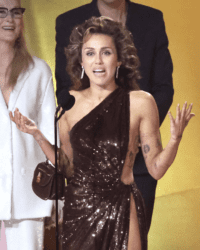Nobody said city life was going to be easy. Work, school, and obligations can almost guarantee that your mind is constantly preoccupied by at least one stressful thing all the time. And as lovely as it sounds to spend hundreds on yoga memberships or hop on over to Asia for some Eat, Pray, Love personal ventures, that’s not always the most feasible option. Lucky for us twenty-first-century folk, iPhones and Androids can bring meditation right to your phone. There are a variety of meditation apps on the scene, for varying levels and with a variety of features. Here are just a few, but feel free to dabble around to find whatever suits you best. This is about your mental space, after all.
Headspace—
- • Perfect for beginners who just want a ten-minute taste of mental clarity. Offers some guidance for those looking to refine their practice. Free for the first ten days, with a fee past their Take 10 Program
Pranayama—
- • Guides your inhales and exhales for those who want guidance for their breathing. Helpful in maintaining a fixed breathing ratio, but fairly limited in scope beyond that.
Omvana—
- • Allows for some personalization, where uses can change the voices of narration and background sounds.
Simply Being—
- • Users can choose between 5, 10, and 15-minute practices of either individual or guided meditation. And, for those who like tangible goals, the app will also store weekly stats and record streaks. Knowledge is power.
Buddhify 2—
- • Perfect for those 10-minute meditation spurts when you just need to recharge. Choose from solely voice-over meditation or an array of natural accompanying sounds.
Do a lot or do a little, but do whatever works for you. Will you try it?
Written by Ryley Johnson